 瀏覽器設定
瀏覽器設定 |
 要在 Microsoft Internet Explorer (IE) 中新增允許的網站:
要在 Microsoft Internet Explorer (IE) 中新增允許的網站:
|
 一、移至 [工具] 選單,然後選取 [網際網路選項]
一、移至 [工具] 選單,然後選取 [網際網路選項] |
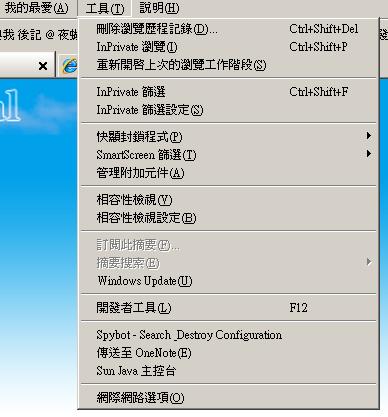 |
 二、按一下 [隱私權] 標籤,按一下 [站台(S)] 按鈕
二、按一下 [隱私權] 標籤,按一下 [站台(S)] 按鈕 |
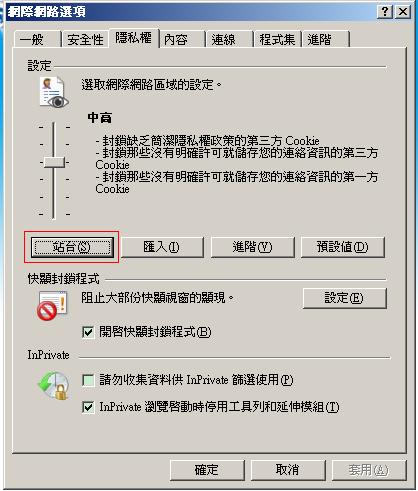 |
 三、在 [網址] 區段中輸入 https://websys.tiit.edu.tw/,按一下 [允許]
三、在 [網址] 區段中輸入 https://websys.tiit.edu.tw/,按一下 [允許] |
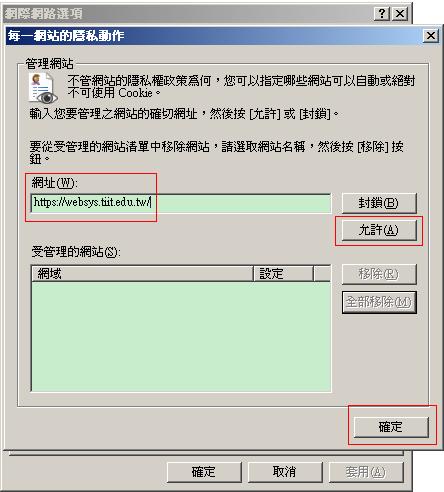 |
 四、確認有進到受管理的網站,再按一下 [確定]
四、確認有進到受管理的網站,再按一下 [確定] |
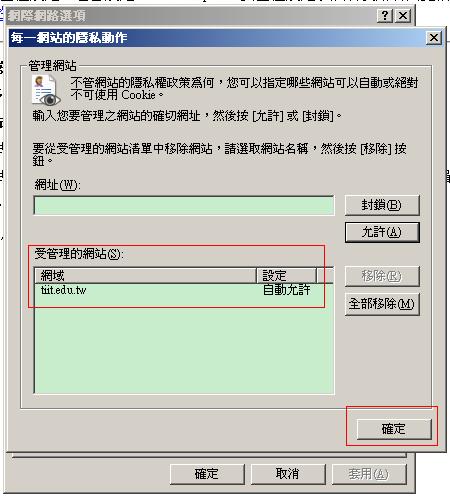 |
 要在 Mozilla Firefox 中新增允許的網站: 要在 Mozilla Firefox 中新增允許的網站: |
 移至 [工具] 選單,然後選取 [選項] 移至 [工具] 選單,然後選取 [選項] |
 按一下 [隱私權] 標籤 按一下 [隱私權] 標籤 |
 按一下 [例外] 按鈕,然後在 [網址] 區段中輸入https://websys.tiit.edu.tw/ 按一下 [例外] 按鈕,然後在 [網址] 區段中輸入https://websys.tiit.edu.tw/ |
 按一下 [允許] 按一下 [允許] |
 按一下 [確定] 按一下 [確定] |